As the business landscape evolves to embrace remote work more fully, the integration of collaborative tools like Slack with other productivity platforms has become crucial. These integrations not only support seamless communication but also enhance the operational efficiency of distributed teams. In this blog, we delve into how Slack's robust integrations with Asana, Trello, and Google Workspace are transforming the way teams collaborate remotely, ensuring productivity remains high and team dynamics stay strong, even from afar.
Enhancing Productivity and Connectivity in Distributed Teams
Understanding Slack's Role in Remote Collaboration: Slack has risen to prominence not just as a messaging tool but as a comprehensive collaboration hub. With features that support everything from video conferencing to real-time document sharing, Slack helps replicate an in-office atmosphere virtually. The platform's intuitive interface and extensive customization options allow it to fit into various workflows, adapting to the specific needs of teams across industries.
Enhancing Project Management with Asana:
- Task Updates and Notifications:
- Integrating Slack with Asana brings project management into the communication flow. Team members receive real-time updates about project statuses and task assignments directly within Slack channels, enabling them to stay informed without constant check-ins.
- This integration reduces the friction of managing multiple interfaces and ensures that updates are not lost in the shuffle, fostering a culture of transparency and accountability.
- Creating and Modifying Tasks:
- Slack's actionable messages allow users to create and modify Asana tasks directly from their Slack workspace. This feature simplifies task management, making it more dynamic and responsive to ongoing discussions, which is essential in a fast-paced remote environment.
Streamlining Visual Task Management with Trello:
- Board and Card Synchronization:
- Linking Trello with Slack ensures that all visual elements of task management are communicated effectively across the team. Updates to Trello cards—such as task completions, new comments, or changes in deadlines—are automatically posted to designated Slack channels.
- This seamless synchronization helps maintain a unified view of project progress and individual responsibilities, eliminating discrepancies and duplicative work.
- Interactive Task Handling:
- Slack enhances the interactivity of Trello boards by allowing team members to adjust due dates, change assignees, and add comments directly through Slack. This level of integration empowers teams to handle tasks promptly, adapting quickly to project developments and team feedback.
Leveraging Google Workspace for Comprehensive Collaboration:
- Document Collaboration and Sharing:
- The integration of Google Workspace with Slack brings robust document management capabilities into the communication platform. Teams can share, review, and edit Google Docs, Sheets, and Slides without leaving Slack, promoting real-time collaboration.
- This feature is particularly beneficial for remote teams who rely on quick iterations and feedback loops to drive projects forward efficiently.
- Calendar and Scheduling Integration:
- Google Calendar integration with Slack simplifies meeting scheduling and management. Team members can see upcoming events, receive reminders, and RSVP to meetings directly within their Slack channels.
- This integration ensures that all team members are aware of their schedules and reduces the likelihood of missed meetings or scheduling conflicts, which can disrupt remote work dynamics.
Addressing Implementation Challenges: While the benefits of integrating Slack with other tools are substantial, several challenges can arise:
- Adoption and Training: Ensuring all team members are comfortable and proficient with using integrated tools requires comprehensive training and ongoing support.
- Data Security: As teams collaborate across multiple platforms, maintaining the security of business and customer data is paramount. Slack and its integrated partners offer robust security features, but these must be configured correctly and monitored continuously.
Best Practices for Effective Integration:
- Customize Integration Points: Tailor the integrations to fit specific team workflows and communication styles to maximize their effectiveness.
- Monitor and Iterate: Regularly review how the integrations are performing and be open to adjustments. Collect feedback from team members to understand their pain points and successes.
Conclusion: The integration of Slack with platforms like Asana, Trello, and Google Workspace is setting a new standard for remote collaboration. These integrations provide the tools necessary for remote teams to function as cohesively as they would in a physical office, maintaining productivity and ensuring project success. As remote work continues to define the future of business, these tools will be indispensable in fostering a collaborative, efficient, and engaged workforce.
About CETDIGIT: CETDIGIT empowers businesses to leverage the full potential of their digital collaboration tools. With deep expertise in platforms like Slack, we help organizations streamline their remote operations, ensuring that team collaboration is as effective online as it is in person. Discover how CETDIGIT can transform your remote collaboration strategies and drive your business forward in the digital age.

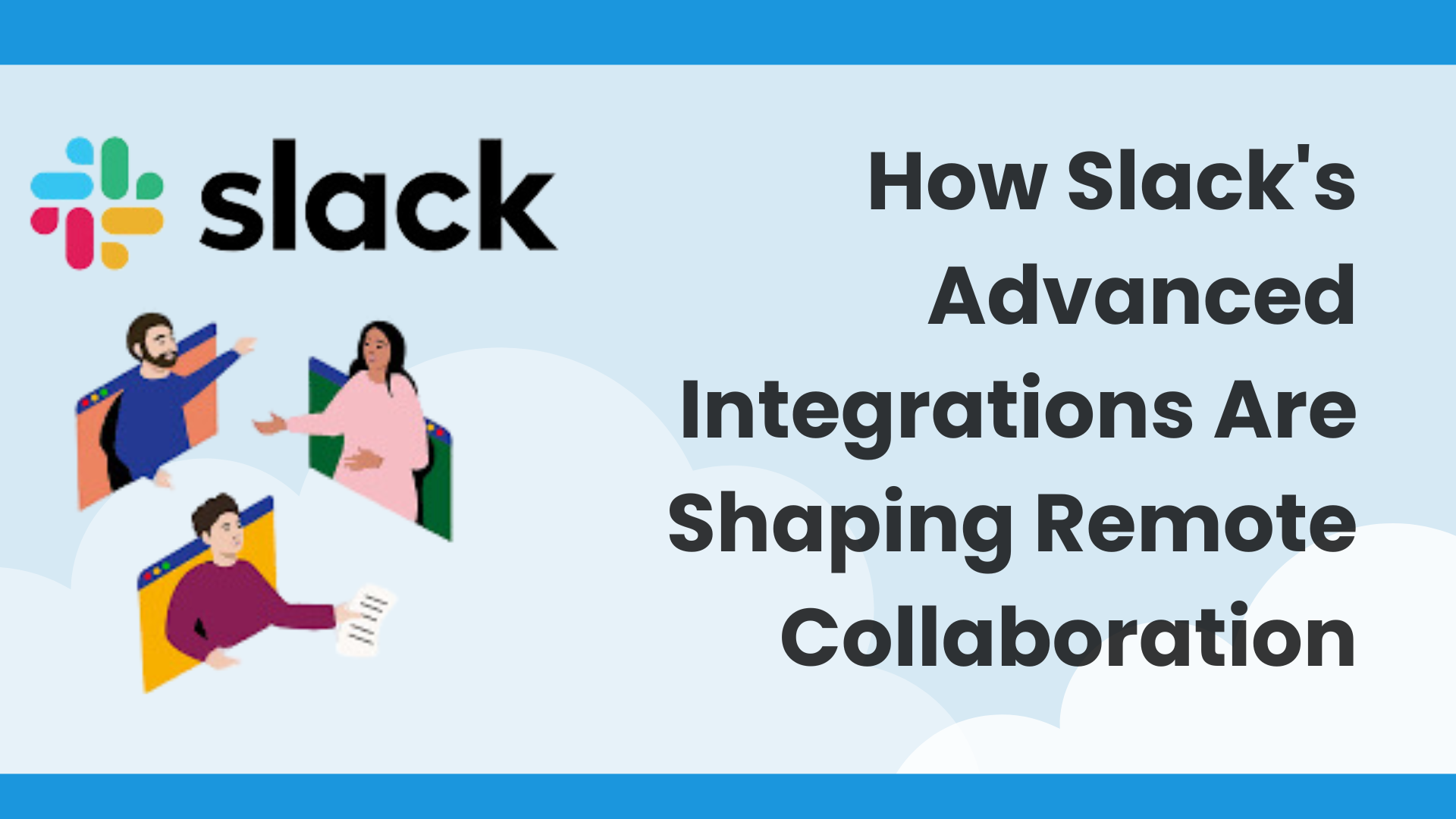
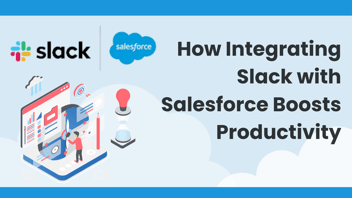
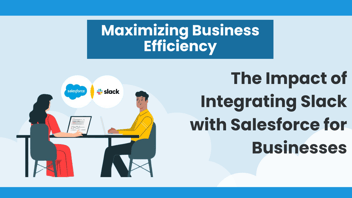
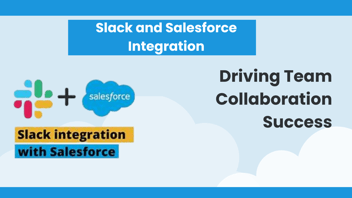
Leave a Comment