Abstract:
Conversational Marketing is a recent, modern way of marketing. It is a feedback-oriented methodology to selling used by many organizations to drive client engagement, develop client faithfulness, grow the client base, and eventually, increase revenue. It provides high-intent consumers and sales team, an excellent, easier approach to connect by opening the entryway for real-time conversations through live meetings, and chatbots. In this article, we will discuss how to report on the business influence of conversational Marketing in Salesforce.
Introduction
Conversational Marketing has put a quantifiable influence on business. Conversational Marketing is made for Sales team and intended to grow pipeline. Computerized chatbots can capture email addresses and book transaction meetings. If you have a group of sales representatives utilizing live chats and Voice calls, your sales group can do discovery calls or item exhibitions on the fly, and make a pipeline directly from a website discussion.
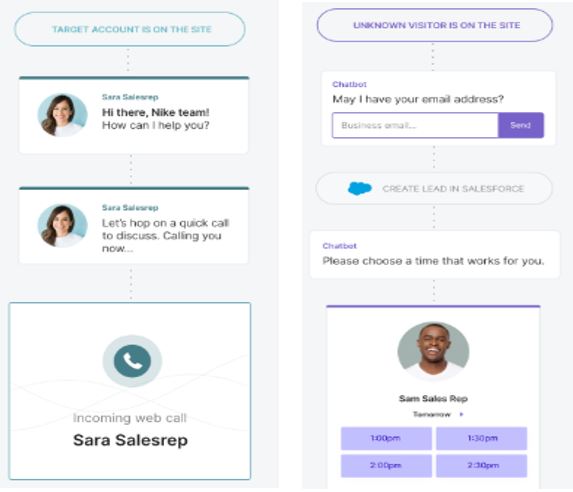
“Qualified Engagement” Logged as Salesforce Events and Campaign Ascription
Firstly, we need to understand how engagements Leads and Contacts create through Qualified are logged in Salesforce, so it will help us understand how Reports and Dashboards are built in Salesforce. Qualified will keep track of the communication through Events and campaign Attribution, when a caller or visitor engages with Qualified, either with a chatbot or live meeting.
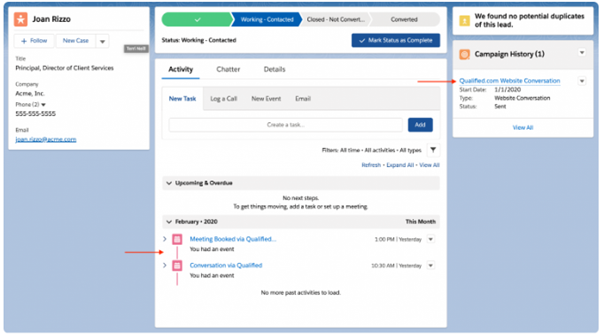
Qualified uses Salesforce standard Event set-up. An additional attribute i.e. “Qualified Engagement” will permits your team to run a report on the type of arrangements taking place in your website. The Description field is one of the most dominant attribute, as it contains a link to the session recording of the Qualified conversation. It helps your team to capture a comprehensive image of your visitor’s experience.
Data Mapping
Data Mapping is a base of Good Conversational Marketing Reporting. You can get to any attribute from your Prospects, Accounts, Contacts, Leads, and Opportunities through Qualified. Whenever a visitor goes to your website, Qualified will pull in any data stored in Salesforce and push new data that is collected via Qualified back to Salesforce.
It is necessary to use Campaign influence if you aimed to build your individual Conversational Marketing Dashboards in Salesforce.
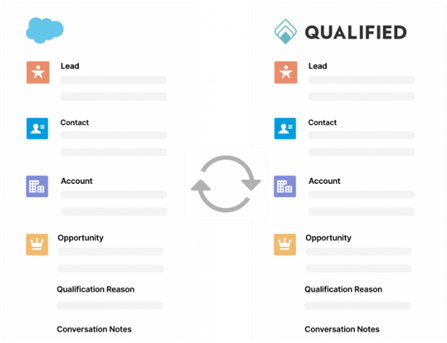
Top most Conversational Report Types
To display the Business impact of Conversational Marketing, there are three main reports.
•Qualified.com Influenced Opportunities.
•Qualified.com Campaigns with Leads
•Qualified.com Events Leaderboard.
In this portion, we’ll discuss the “why”, the “What”, and the “How”.
Report # 1
•Qualified.com Influenced Opportunities.
It is a type of Salesforce report having Campaigns with Influenced Opportunities. It is also referred to as a Customizable Campaign Influence. It is responsible to display Campaign Affiliation of Contacts attached to an Opportunity broken down by Platform, Campaign, and favorable circumstances. This report is useful as it displays you a prospect on your open and closed pipeline. One of its outstanding feature is that it shows the amount of influenced Opportunity, Open and Closed, and Revenue Share based on Attribution Model. There are two primary metrics to display from this report.
oOpen Opportunity Amount Influenced.
oClosed Won Opportunity Amount Influenced.
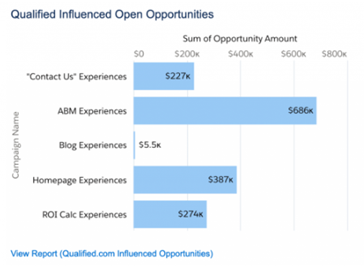
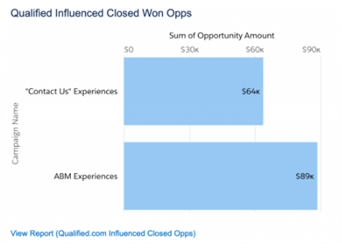
The easiest way to understand them is to view the bar charts.
Report # 2
•Qualified.com Campaign with Leads
It is a second type of Salesforce report having Campaign with Leads and transformed Lead information. It is responsible to display Campaign Affiliation of All Lead broken down by campaign and transformed Status. It is useful because it provides you an outlook on Qualified’s greatest pointed part of impact. Breaking it down by Campaign and transformed status tells which experiences are fulfilling its function best at producing excellent or quality Leads for your team. It is extremely easy and simple. If your group needs to know the amount of Lead generated, you can use just a number without doing any color changes, but it is better to use the Gauge Chart when you’ve developed a better understanding of your potential lead production.
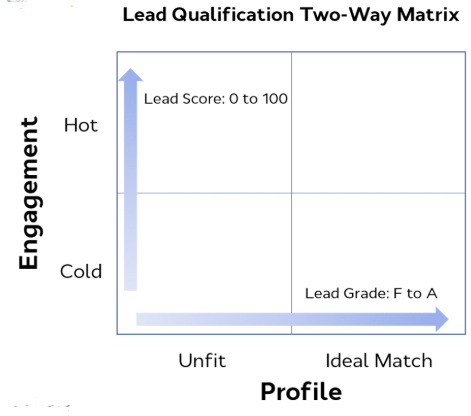
Figure. Steps to improve your Marketing Qualified Leads
Report # 3
•Qualified.com Events Leaderboard
This type of Salesforce report for Tasks and Events. It is responsible to display all conversations and Meeting Reserved Events broken down by assigned representative, Company, and Qualified Engagement. It permits your group or team to understand who is getting the most out of Qualified, through chats on the website and output to Meetings. If you realize a few standout Sales agents booking lots of Meeting, this is your signal to act into their best practices.
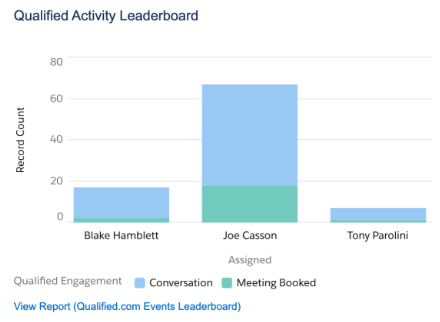
Assembling a Dashboard
Now that you’ve constructed your reports, it’s a perfect time to assemble your Dashboard.
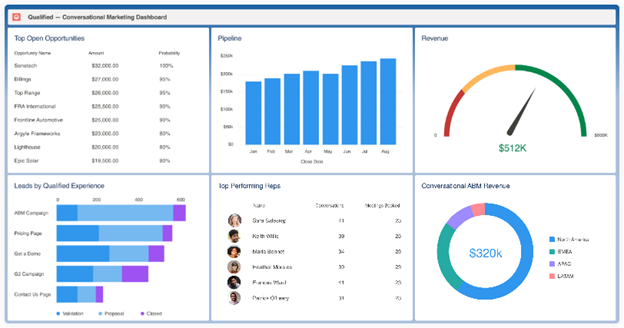
The above Dashboard demonstrates the direct business influence of your conversational Marketing efforts. Your associates observing this dashboard will get an immediate grip on how website conversations have affected pipeline, in addition to a look at how singular Sales agents and experiences are acting and performing.
Conclusion
By concluding this article, Salesforce Conversational Marketing has put a measurable effect on business. It is a modern selling technique built for Sales team. It is available 24/7 and permits you to acquire more information about your clients. Its key benefit is that it uncover new source of leads and creates more human purchasing experience.

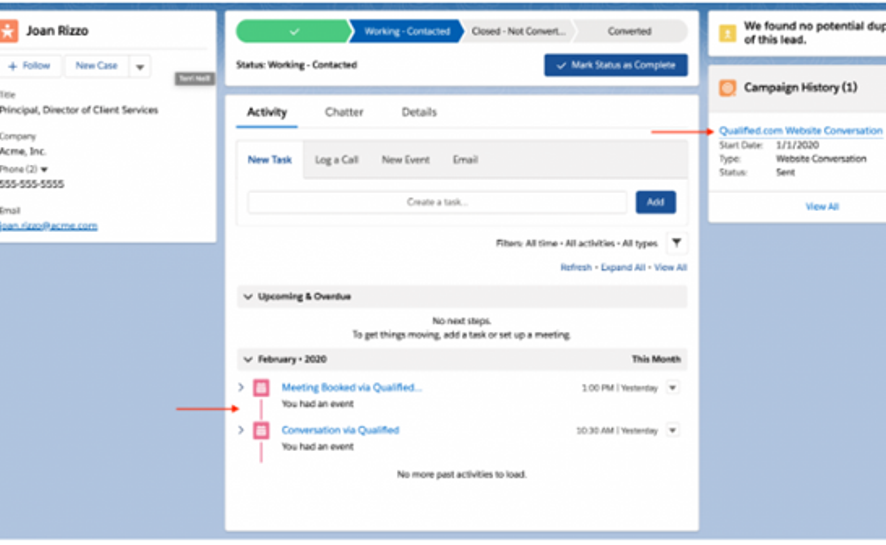


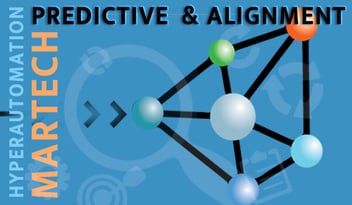
Leave a Comment