As the business world heads towards a multichannel future, companies are looking for ways they can remain flexible and scalable beyond the traditional website. As a result, they are turning to headless CMS solutions to bridge the gaps in traditional content management.
A headless content management system (CMS) decouples your content’s presentation layer or frontend from your repository backend. It streamlines your content, allowing you to present the same information across all your e-commerce channels.
However, you must still implement a headless CMS properly to see the benefits. By reading further, you will learn how to properly integrate can help your organization see the scalability increases you want.

Traditional CMS vs. Headless CMS
As headless commerce grows in popularity, organizations must ponder if it is worth their investment. The architecture can streamline your digital customer experiences. If done right, it can even encourage your customers to complete purchases instead of abandoning them when switching channels. Headless commerce will even allow you to build a great online brand presence with little expense or effort.
Still, no CMS solution is perfect for everyone. Despite everything you can get from headless commerce, some businesses would be better off sticking with traditional solutions instead.
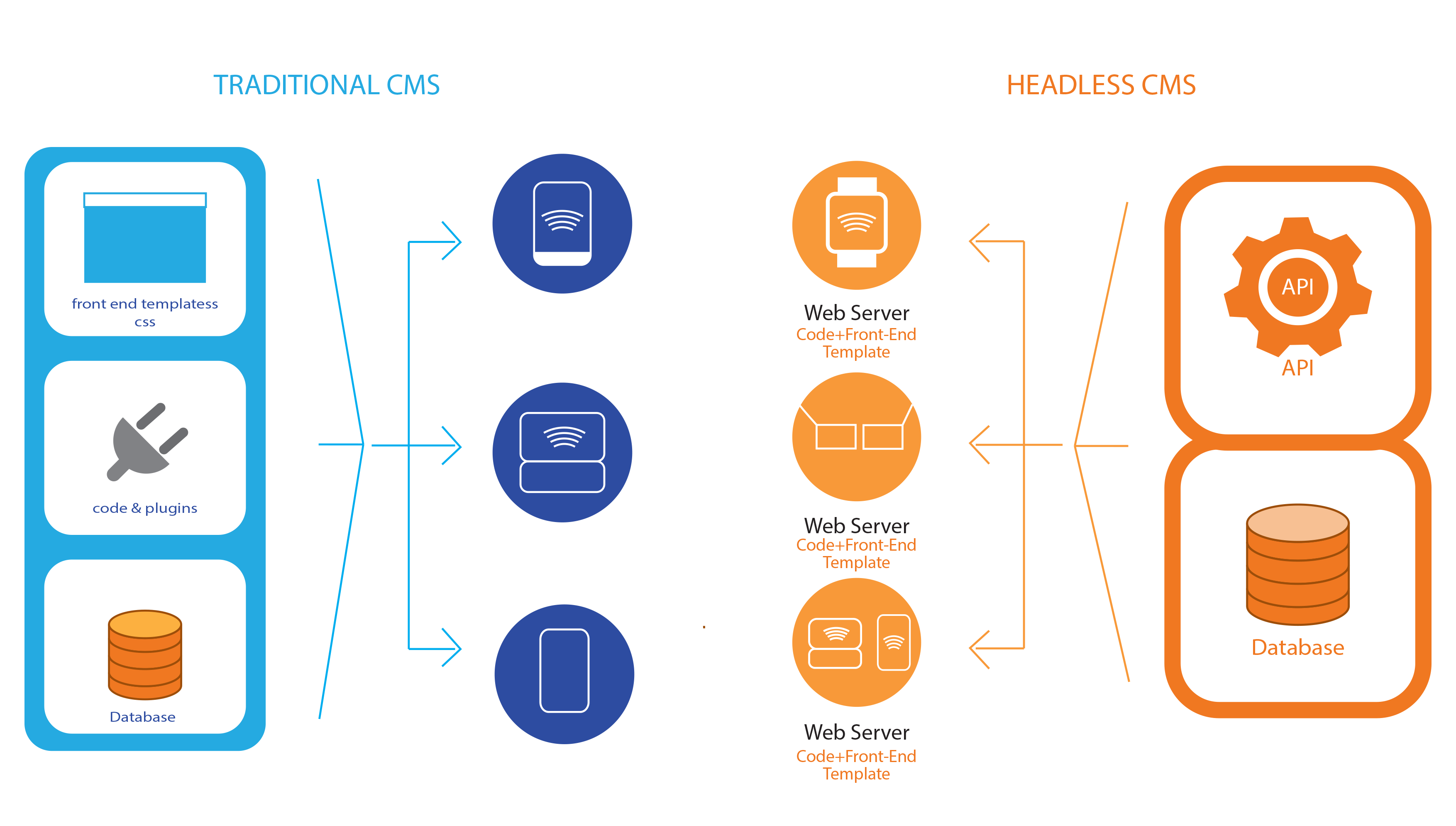
What Is a Traditional CMS?
A traditional or coupled CMS is a software tool that combines content storage and management (“back-end”) with end-user distribution (“front-end”). They provide everything to manage and publish digital content in a streamlined process that requires little or no coding to update. Most of the popular CMS solutions, such as CMS Hub, WordPress, Drupal, etc., fall under this category.
Because traditional CMS solutions have a single goal, they are highly dependable on their technology stack. This dependency comes with some training and maintenance overhead, but it also contains no concept of multichannel content delivery. You are generally stuck with a single front end for your content.
You can still use the same content across multiple channels with a traditional CMS, but you must duplicate the content or create custom code to do it. You might be able to use plugins to reduce the development time, but you would be restricted to how those plugins to function, including any security vulnerabilities.
What is a Headless CMS?
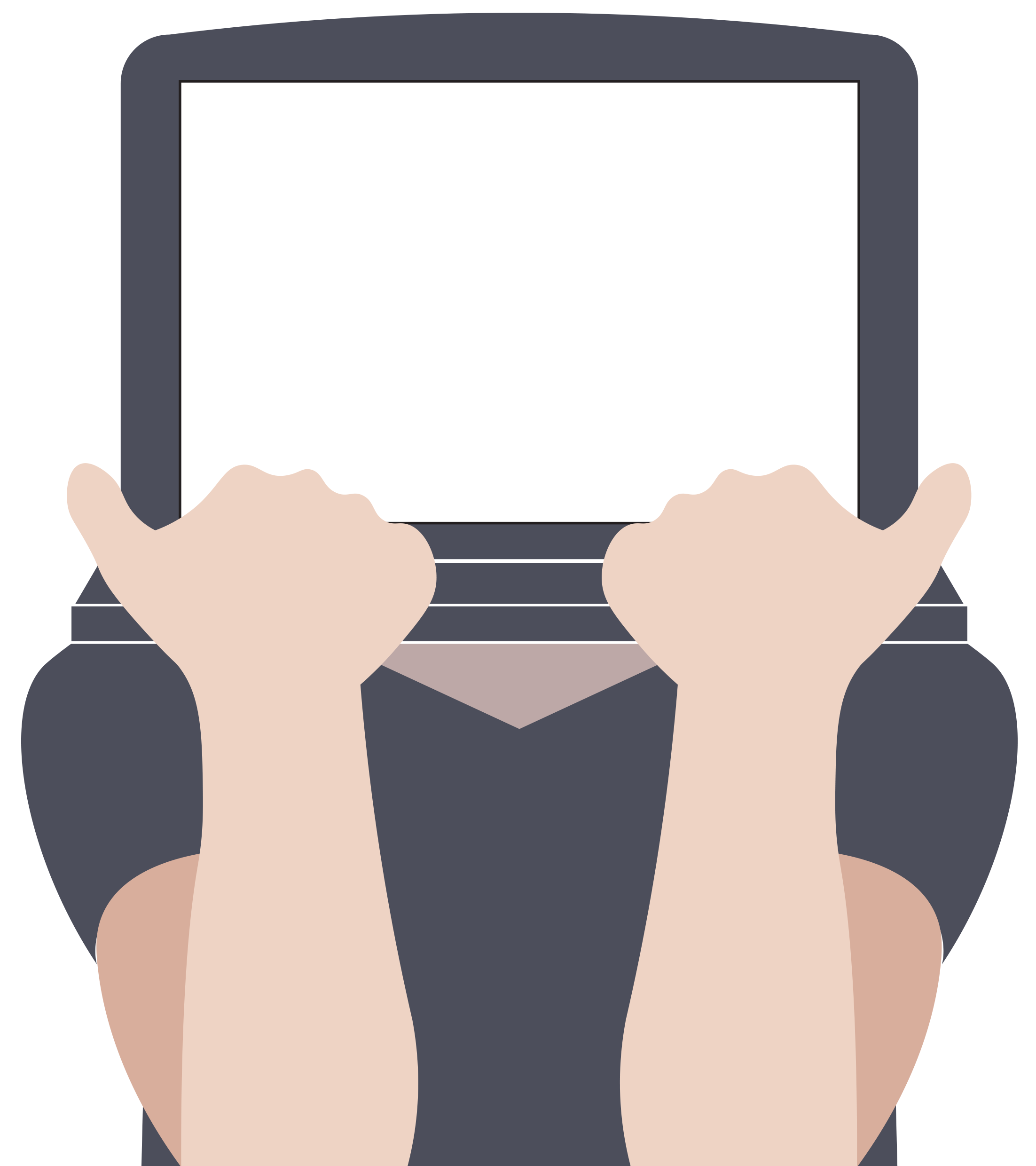
Also known as “content as a service” (CaaS), Headless content management systems decouple your content management from its presentation layer. Designed to put your content first, these systems let you create separate front ends (or heads) for each channel that displays your content. However, they do not provide any preset front ends, requiring you to build your own.
As such, a headless CMS only provides back-end content management, often called the “body”. Despite this restriction, these systems offer many advantages over their traditional counterparts. For instance, you can develop your content without worrying about how it will be displayed. These systems also let you offer the best customer experience possible as you can develop specific functionality for each channel.
What is Headless Commerce?
A headless CMS forms the foundation for headless commerce and how it functions. As your e-commerce application backend exists separately from its front-end, your developers are free to produce channel-specific presentations that work seamlessly across any channel.
To achieve this goal, headless commerce uses MACH technologies to integrate your application layers and to ensure content integrity.
- Microservices – modular software systems that perform a single task. These apps seamlessly communicate with each other to form your content management infrastructure.
- Application Programming Interfaces (API) – Your microservices interactions take the form of APIs. APIs are external hooks that let each application interact with and use data stored in other apps.
- Cloud-native – headless commerce utilizes public and private cloud-based software-as-a-service (SaaS) providers to host and store data. This ensures the functionality remains up-to-date and highly scalable.
- Headless – Headless CMS systems and their architectures that let you publish your content to multiple channels, even emerging ones, without changing your back-end solutions.
Your customers get a seamless and consistent buying experience across your channels with true omnichannel capability. Headless commerce also ensures your brand remains consistent through all of your marketing efforts and platforms, making your business future-proof.
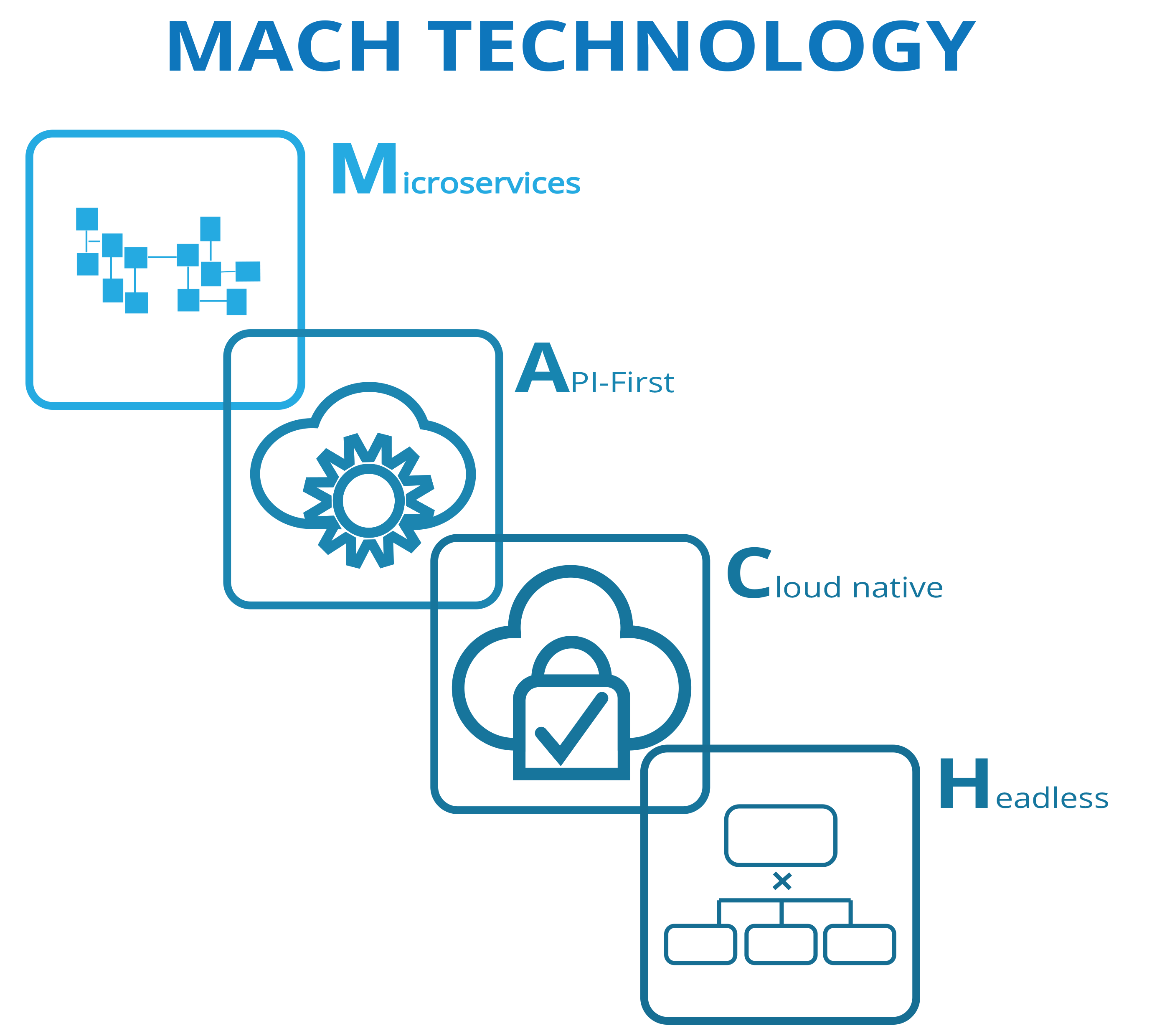
Why Use Headless CMS and Commerce?
While headless CMS and commerce may seem counterintuitive at first, they have a purpose that may benefit your organization in certain situations. The need for these benefits may even grow as new internet-connected devices such as wearables, appliances, and so forth come on the market. In these cases, traditional content management may become laborious at best and impossible at worse.
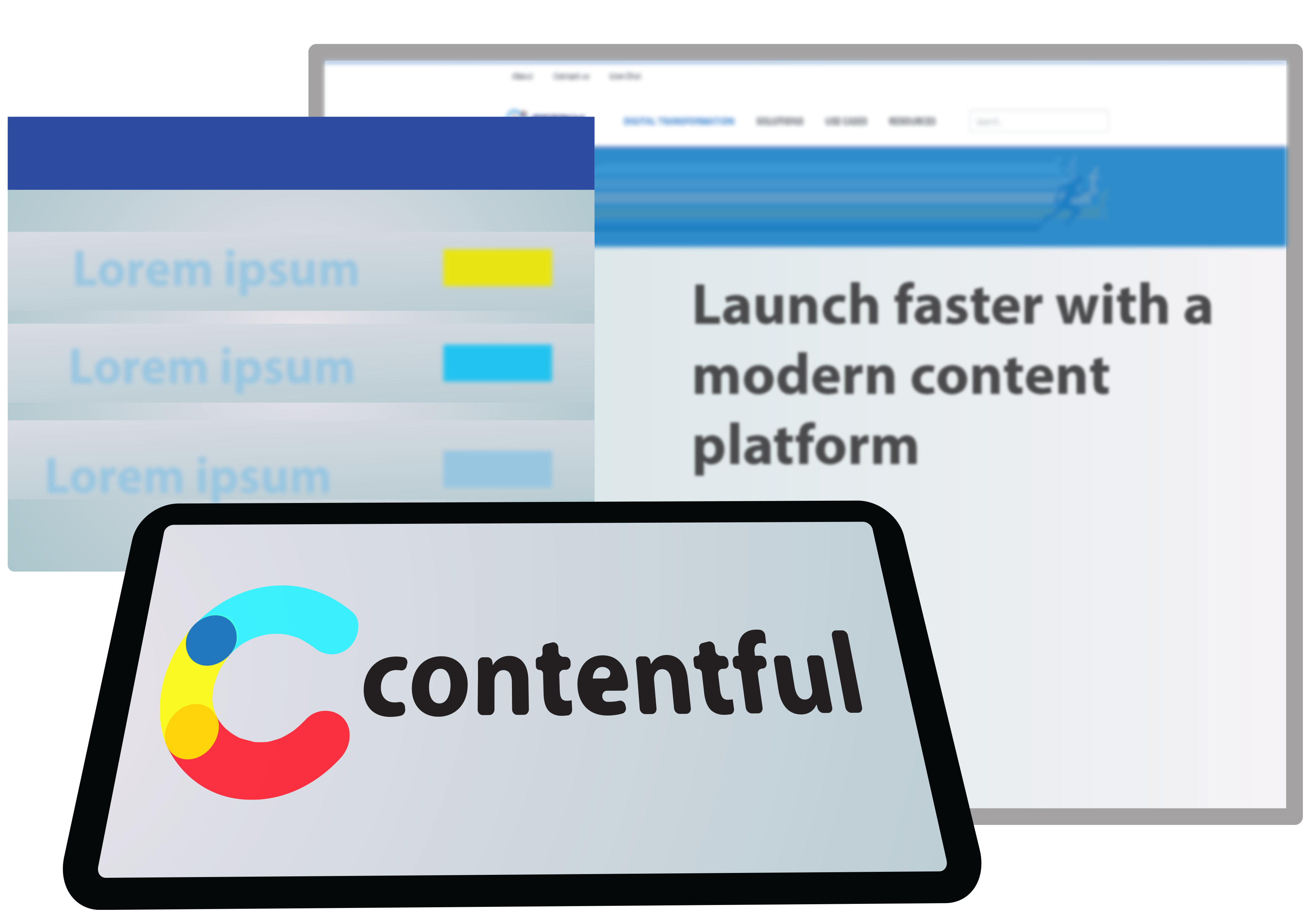
Headless CMS systems can handle these situations with ease despite needing separate display apps for these new channels. In these systems flexibility and scalability are built into the paradigm, letting you customize your front-end solutions to meet the needs of your customers.
These systems also provide better digital asset management when dealing with large volumes of data. You can generate the content independent of its presentation, letting you track your assets without any front-end code. You then ignore the specifics of your CMS when creating the presentation.
Benefits of a Headless CMS
These are just some of the many benefits your organization would reap by implanting a headless CMS in your operations. While not every business will see all of these benefits, most will find these systems worth it just the same.
Faster Development, Faster Time-to-Market
Headless architecture lets developers and editors use their favorite programming languages, frameworks, processes, and tools to create websites and mobile applications. They get to keep full control over the application lifecycle as well. This control leads to better performance, higher security, faster development, and lower scaling costs with better collaboration between development teams.
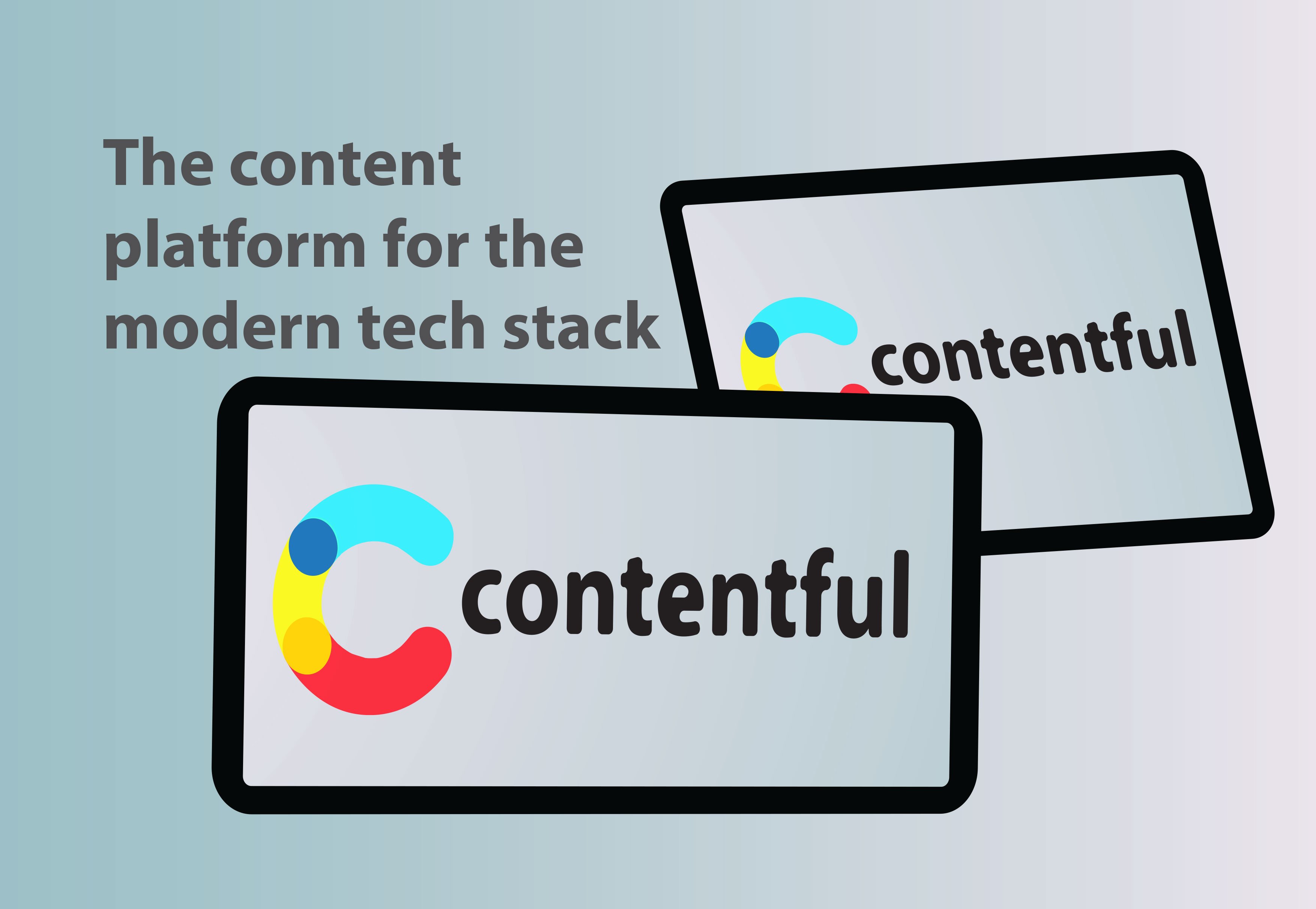
Easy Integration
The headless infrastructure allows for easy and secure integration with your existing systems. As platform development is not tied to the CMS language, your developers can design their code for any type of integration and know that it will work without issue. This easy integration makes your operation flexible and easy to manage.
Better and Easier to Use Content Architecture
A headless CMS lets you manage your content without worrying about how you will deliver it. By developing your content and presentation separately, you reduce content infrastructure and interface complexity. Your content editors only have to specify the content types and fragments to push through the API, allowing omnichannel readiness through any platform.
With your content in a centralized location, a headless CMS will also improve your brand consistency and compliance. Your editors just need to update your content once. The API stack will ensure the updates appear on all channels immediately.

Greater Scalability
With its content-first approach, a headless CMS makes your system cleaner and more scalable with full presentation control. You can host your content anywhere and use static site generators to display it through any multi-user environment. This scalability makes your content future-proof as you can easily integrate new technologies and innovations as they arrive on the market.
Headless CMS Costs Less
Because you can develop content before your front-end applications are complete, a headless CMS will reduce your company’s front-end development costs. This is because you can start with smaller solutions and build up from there as you go. This spreads out your development, ensuring that each expansion remains within your budget.
A headless CMS solution also reduces your staff training costs. As your developers can use their favorite tools, you never have to train them on new technologies, antiquated technology stacks, or the technical resources required for traditional CMS solutions.

Streamlined Maintenance with Reduced Downtime
As your CMS is separated from the presentation, problems in one will not transfer to the other. You can redesign your website and apps without changing the content stored in the CMS. You can also update the CMS without impacting your website.
Enables Simultaneous Collaboration Between Teams
Headless content infrastructure lets your development teams collaborate on projects through parallel development. For instance, one team and redesign your website while another handles your mobile application. This agile flexibility lets you rapidly develop new software, landing pages, and microsites.
Higher Data Security
The presentation layer separation also reduces your vulnerability to data breaches and other security risks. The reduced attack surface also reduces your maintenance costs if you choose to host your CMS with a third-party provider.

The Drawbacks of Headless Commerce
There are many reasons why businesses should implement headless commerce infrastructure. However, it is not for everyone. There are some severe drawbacks you must consider before taking the plunge.
For instance, headless commerce has a higher upfront cost than traditional CMS architecture. Sure, you will save money in the long run, but you must consider the time and resources required to produce the custom front-end code. It may be easier and more cost-effective to use something complete and ready to use out of the box.
Team isolation is another major concern when using a headless CMS. Separated from front-end development, your content creators have no way to preview their work, check it for errors, or make the necessary revisions until the content goes live. This scenario may work for some organizations, but not others.
Selecting the Right Headless CMS for Your Organization
While most businesses would receive some benefit from using a headless CMS, doing so may not be cost-effective enough to warrant the expense. Even if it is worth it, you must still make sure your CMS solution best serves your needs. After all, no one approach to CMS is perfect for every business situation.
As a result, your choice of CMS should depend on your technical experience, resources, budget, content strategy, and timeline.
Types of Headless CMS
To make matters worse, there is no single headless CMS format. Instead, the architecture comes in three different flavors.
- On-Premises Headless CMS – A headless CMS platform you install and host locally on your network environment. Your company manages everything, though you might still pay maintenance fees to your provider for updates.
- Cloud Install Headless CMS – Cloud-based headless CMS platform hosted by your provider. You pay the provider for hosting, management, and any optional upgrades. Can get extremely complicated and time-consuming if you do not enact some version control over the platform
- Cloud Multi-Tenant Headless CMS – Your headless CMS platform is fully managed and upgraded for you by the provider. Usually the better cloud-based option.
Types of Business Best Suited for Headless Commerce
You should also consider your type of business and industry. Some industries can reap more benefits from using a headless CMS than others due to how they interact with their customers. To get you started, here is a list of business types that have tried headless CMS with some success:
- Bloggers
- Manufacturing
- D2C brands
- SME
- Nonprofit
- Technology startups
- Online retailers
- Sports teams

Other Notable Considerations
Beyond your industry and business type, you may also want to consider your business needs. For instance, a headless CMS can improve your customer experience but only if they expect to use your content differently on each of their devices. If your customers expect to see the same content everywhere, a traditional CMS solution may serve your needs better in the long run.
Other things you may want to consider include:
Reasons to Consider a Headless CMS
- Your organization is large with many assets that require a single storage location but must be distributed across multiple channels.
- You require a flexible tool to translate your content to multiple displays and languages
- You have the time to build the proper publishing tools for your technology stack
- Your development team already has publishing tools compatible with headless API
Reasons to Stick with a Traditional CMS instead
- You need to launch a blog, website, or portfolio immediately
- You require an easy-to-use and quick way to modify your content
- You do not have a developer team to help create your website
- Your content is mostly images, text, and embeds
Do I Need a Headless CMS?
If you need help deciding if your business could use a headless CMS solution, contact us as soon as possible. Our representatives will work with you to devise the right CMS requirements for your business and the type of CMS that would best match them.


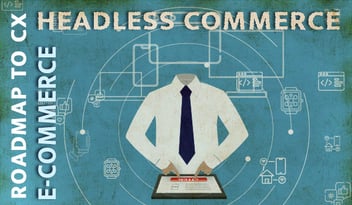
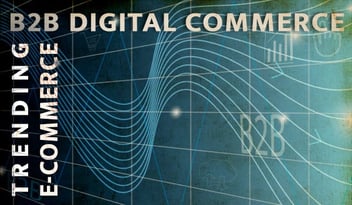

Leave a Comment