Abstract
Field Service lightening is a branch of Salesforce that deals with the vision of workforce management solutions. In this article, we will discuss about Field Service Lightening, what actually FSL is, and which organizations might need it. Further, we will discuss about the successful organizations who may implement FSL to grow and raise their standards as well.
Introduction
What is Salesforce Field Service Lightning?
An expansion of Service cloud that offers a broad vision of workforce management is known as Field Service Lightening. Organizations can be able to track client’s service calls from Call center agencies, through the sender console, to a finalized service appointment from the mobile workforce. Field Service Lightening is also used to manage customer’s order in a way that when an order for a new cable service received, the cable man will show each and every information related to his current destination, his future destination, and also the number of cable feet is in his van.
Recently, a Click Software technology can be produced by Salesforce, who formerly established the Field Service Platform. It sounds to me, new cloud tech can be introduced by Salesforce, and they will be constructed on the custom articles and highlights of Field Service Lightening architecture, as on account of their most recent Manufacturing cloud and Retail cloud.
Who needs FSL?
FSL is for those organizations that have mobile field specialists for business support. An illustration that is suitable to explain it is a window organization that sells custom windows, this procedure is pretty much critical. It is prudent to dispatch the establishment group after the window gap has been cut, and the authentic window has been delivered. To ensure that the activity has been done to the client’s standard, a service document demanding customer’s signature approval would be a smart thought.
Field Service Lightening can also provide assistance to a cable company as it enable installations of the latest service lines at their client’s site. Generally, all the information related to the number of cable was utilized, which segment parts were changed, and even catch the client signature approval that he was at the client site.
Basic components of FSL
The subsequent requirements to be arranged:
• Profiles & Authorization Arrangements. Limited distribution on FSL Entities.
• Updating Data incorporation rules.
• Empower Feed Tracking on Service Appointment
• Prepare for procurement management system/ inventory management.
• Construct Custom attributes.
• Standard Items such as Products & Properties, or optionally organize Service Contracts, and Rights.
• Page Layout Task.
• Work Commands.
• Make Service Zones and Operating Hours
• Create Service Assets and Operating Hours
• Field Service Lightening Managed package in production must be installed.
Managed package
• FSL Admin and Settings.
• Transmitter Console.
• Planning Activities, and Optimization.
• Custom Entity Model.
Field Service Lightening Mobile App Functionalities
Following are the components of FSL Mobile App Functionalities:
• Android/IOS platform based FSL Mobile Apps.
• The FSL Mobile App for community clients.
The proper installation of these segments will not only deliver you scheduling capability, but also provide you controlled optimize/ upgraded workforce like you would never have seen before!
Used Cases for Field Service Lightning
USE CASE NO 1:
Client Success Manager
As a Client Success Manager, I need to be able to see administration call-outs my account have requested
In this use case, it is clearly stated that any member in the association (even from non-administration department) can be authorized to see the service call-outs. The Work order List underneath has shown Work Orders connected with accounts. Anybody can get access to this using the FSL App and tap on the Word Orders Tab.
Fig.1 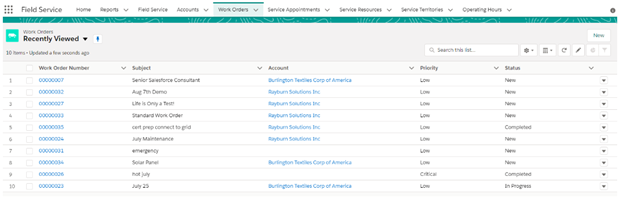
USE CASE NO 2:
Mobile Resource Dispatcher
As a mobile resource dispatcher, I am sick of white boarding arrangements and I want to see my mobile team’s timetable and scheduled arrangements
This case is in the benefit of mobile resource dispatcher. Following steps should be followed by mobile resource dispatcher to meet their goal.
o Open up FSL Mobile App.
o Tap on Field Service tab. The dispatcher option displays.
o To view any specific date or present scheduled appointments, a user can simply choose that required date or schedule towards the right side of the screen, mobile resource or schedules can be displayed.
DISPATCHER LANDING PAGE
Fig. 2 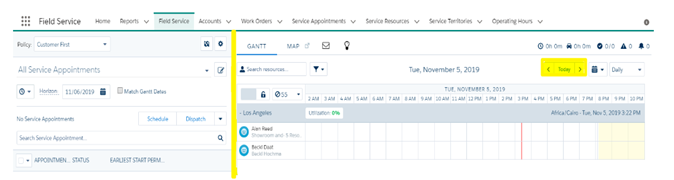
EXPANDED VIEW OF DATE SELECTOR OPTION
Fig. 3 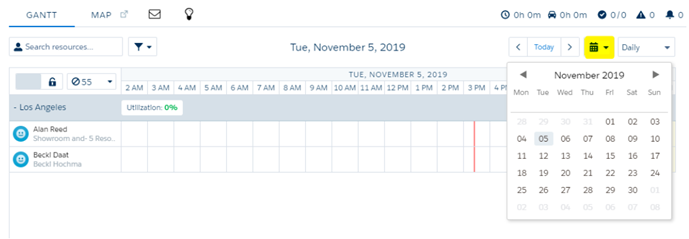
SELECTION OF SPECIFIC DATE TO VIEW ALL ACTIVITIES AND SCHEDULES FOR THAT DAY
Fig. 4 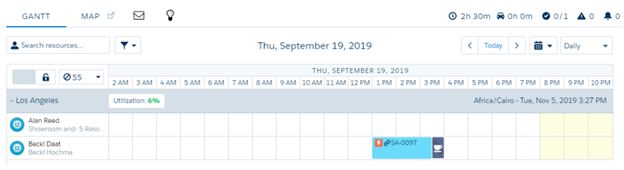
USE CASE NO 3:
Service Manager
As a service manager, presently I have no record of what effort the mobile specialist executed in the field
The responsibility of the service manager is to manage overall activities of mobile technicians in the field, so, they need to see what the mobile expert fixed, what segments are utilized, and if the client insisted the work. It is possible by using Field Service Lightening App.
FSL App allows service managers to manage these activities.
o From FSL App, click on Work Orders option.
o Choose a work request that has a service arrangement connected with it.
o Click on the related tab.
RELATED TAB VIEW
Fig.5 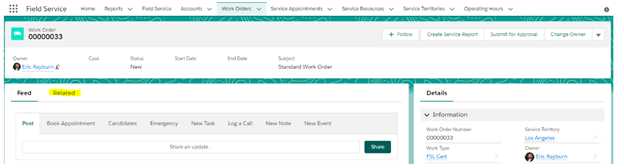
VIEW OF ALL THE SERVICES REPORTS CONNECTED WITH THE WORK ORDER
Fig.6 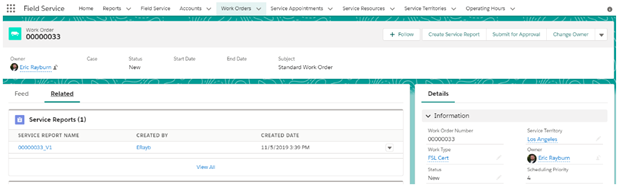
o Click on the Service report name option. It enables user to scroll through for a detailed report related to the activity performed by the expert, the segment utilization, and also the signature approval of the client.
PDF VIEW OF SERVICE REPORT
Fig.7 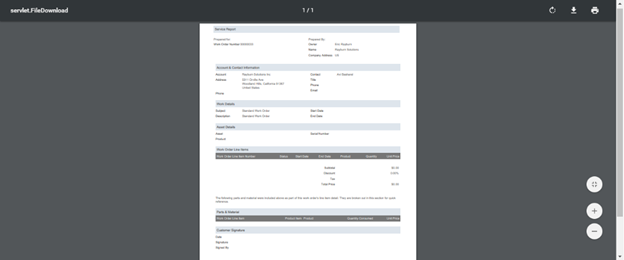
Reporting On Fields Services Operations
Similar to the Sales Cloud, FSL App also contains the built-in standard report tab where reports can be generated.
Fig.8 
Choose Report Type
By clicking “New Report” option, write services in the search box to view all types of reports that can give vision to the FSL operations.
The figure below have demonstrated all types of reports.
Fig. 9 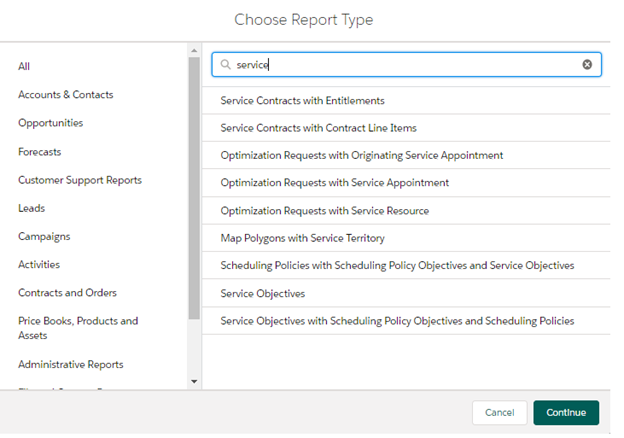
Summary
In this article, I recorded the necessary and vital Field Service Lightening segments and the type of association gaining benefit from it. Then I walked through the basic FSL components that needs to be constructed to raise your organization’s standard up, including FSL Mobile App Functionality. On summing up, you saw various available reporting functionalities.





Leave a Comment